Step 1: Setup Database
In this step, we will create a database to store our data. When creating a database, you will need to specify the dimension, type, metric, and region.
Creating a database
To create a database, visit the dashboard and navigate to the databases page.
Click the green plus button on the bottom right to bring up the create database modal
Fill in the form, setting the dimension to 4, type to "sandbox" and region to "us-east-2"
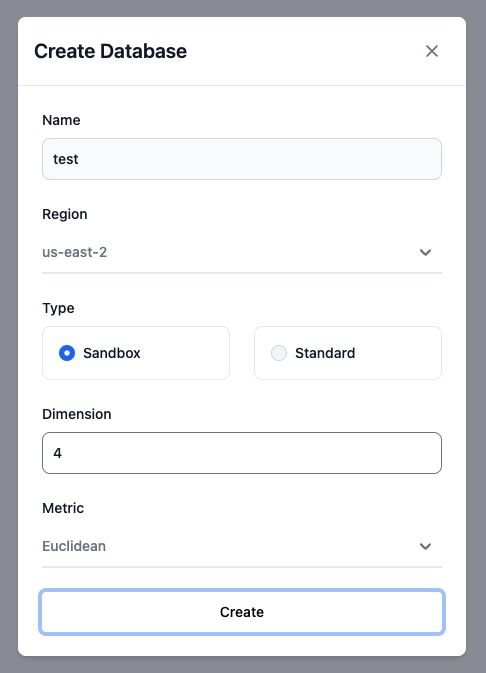
After creating the database, take note of the database ID.

note
Sandbox databases are free but have limitations. View the limits page for more information.