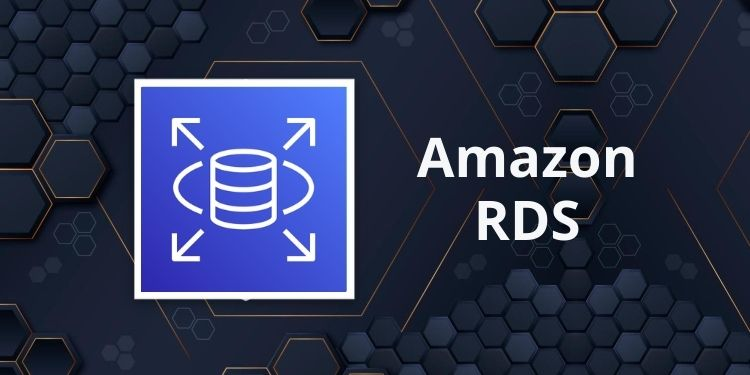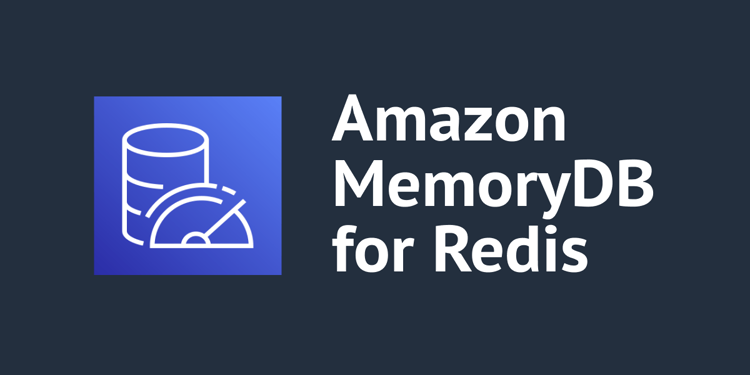Choosing the right vector database is crucial for efficiently managing and querying large datasets in modern applications. AWS offers a range of robust options, each tailored to different use cases, performance requirements, and budget considerations. This article explores the top five vector database options available on AWS: Amazon OpenSearch, Amazon RDS, Amazon MemoryDB, Amazon DocumentDB, and the one AWS should have built: SvectorDB. By examining their features, deployment models, and cost structures, you'll be equipped to select the best solution to meet your specific needs.
1. Amazon OpenSearch

Amazon OpenSearch is a robust, fully managed service designed to simplify the deployment, security, and operation of OpenSearch (formerly known as ElasticSearch) at scale. It is an excellent solution for a wide array of use cases, including log analytics, full-text search, and application monitoring. By leveraging Amazon OpenSearch, organizations can gain insights from their data in near real-time, enhancing their ability to respond to business needs swiftly.
Amazon OpenSearch offers high availability and durability with its automated snapshots and backups. The service integrates seamlessly with other AWS offerings, providing a comprehensive ecosystem for data management and analytics. Users benefit from powerful search capabilities and analytics tools that help extract meaningful information from vast datasets.
AWS provides two deployment options with different pricing structures:
| Category | Value | Comment |
|---|
| Minimum Cost | $700 / month | Minimum 4 OCUs (OpenSearch Compute Units) |
| Deployment | Serverless | |
| Cost Unit | OpenSearch Compute Units | $175.20 / month per OCU |
| Consistency | Eventual | |
| Category | Value | Comment |
|---|
| Minimum Cost | $76.65 / month | 1 x or1.medium.search (Cheapest non t2/t3 instance) |
| Deployment | Managed | |
| Cost Unit | Instances | $76.65 / month per or1.medium.search |
| Consistency | Eventual | |
2. Amazon RDS
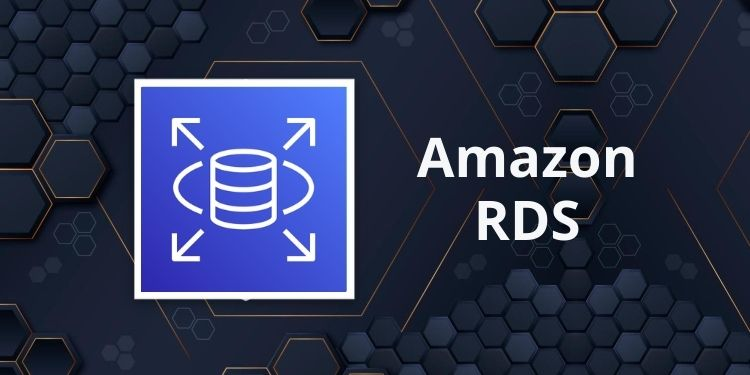
Amazon RDS (Relational Database Service) is a versatile, fully managed database service that supports multiple database engines, including Amazon Aurora, PostgreSQL, MySQL, MariaDB, Oracle, and SQL Server. This flexibility allows organizations to choose the best database for their specific application needs. Aurora for PostgreSQL supports vector search, which is crucial for modern applications requiring advanced search capabilities.
Amazon RDS automates many time-consuming administrative tasks such as hardware provisioning, database setup, patching, and backups. This automation allows database administrators to focus on higher-value tasks rather than routine maintenance. The service also provides high availability and durability through Multi-AZ deployments and read replicas, ensuring that your data is safe and accessible when you need it.
| Category | Value | Comment |
|---|
| Minimum Cost | $211.7 / month | 1 x db.r5.large (Cheapest non t3/t4 instance) |
| Deployment | Managed | |
| Cost Unit | Instances | $211.7 / month per db.r5.large |
| Consistency | Eventual / Immediate | Depends on replica configuration |
Consistency is dependent on whether you have replicas configured or not.
3. Amazon MemoryDB
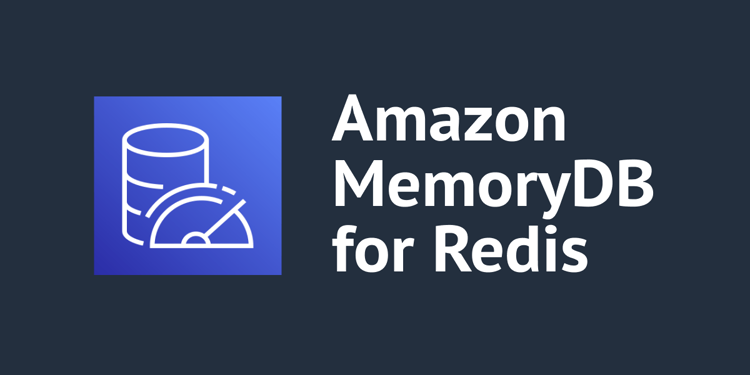
Amazon MemoryDB for Redis is a Redis-compatible, in-memory database service that delivers ultra-fast performance with microsecond latency. It is designed for use cases requiring real-time data processing, such as caching, session management, real-time analytics, and gaming leaderboards. By storing data in memory, Amazon MemoryDB enables applications to access information at lightning speed, providing a seamless user experience.
MemoryDB is fully managed, which means AWS handles the administrative tasks, including setup, configuration, scaling, and patching. The service also offers high availability and automatic failover, ensuring that your applications remain up and running even in the event of hardware failures. With its compatibility with Redis, you can leverage existing Redis tools and libraries, making it easy to migrate your applications to MemoryDB.
| Category | Value | Comment |
|---|
| Minimum Cost | $225.57 / month | 1 x db.r7g.large (Cheapest non t4 instance) |
| Deployment | Managed | |
| Cost Unit | Instances | $225.57 / month per db.r7g.large |
| Consistency | Immediate | |
4. Amazon DocumentDB

Amazon DocumentDB (with MongoDB compatibility) is a fast, scalable, and highly available document database service designed to support JSON workloads. It is fully managed, providing automated backup, patching, and scaling, which frees up developers to focus on building applications rather than managing databases.
DocumentDB is built to be highly compatible with MongoDB, allowing users to use the same MongoDB drivers, tools, and applications without modification. This makes it an attractive option for organizations looking to migrate from MongoDB to a managed service on AWS. DocumentDB's architecture separates compute and storage, which allows it to scale elastically and provide high performance for your applications.
| Category | Value | Comment |
|---|
| Minimum Cost | $191.99 / month | 1 x db.r6g.large (Cheapest non t3/t4 instance) |
| Deployment | Managed | |
| Cost Unit | Instances | $191.99 / month per db.r6g.large |
| Consistency | Eventual | |
5. The missing one: SvectorDB

SvectorDB is the serverless vector database that AWS should have built. True serverless services should be managed, automatically scale (including down to zero), and charge based on actual usage, not provisioned capacity.
That's why SvectorDB was created: a serverless vector database for serverless workloads on AWS, operating on a pay-per-request model with native CloudFormation support. The API is simple, focusing on core functionalities: insert, update, search, and delete. Built with Smithy, the SDK feels familiar to AWS SDK users, and it includes built-in vectorizers for easy indexing and searching of vectors without hosting your own models.
| Category | Value | Comment |
|---|
| Minimum Cost | $0.00 | Per operation, like AWS Lambda or DynamoDB on-demand |
| Deployment | Serverless | |
| Cost Unit | Requests | $5 / query |
| Cost Unit | Requests | $15 / write |
| Cost Unit | Storage | $0.25 / GB per month |
| Consistency | Immediate | |
SvectorDB is perfect for those seeking a truly serverless solution with flexible, usage-based pricing.
Conclusion
When selecting a vector database for AWS workloads, consider your specific use case, budget, and desired level of control. Amazon OpenSearch, Amazon RDS, Amazon MemoryDB, and Amazon DocumentDB are all excellent choices. However, if you need a truly serverless solution with usage-based pricing, SvectorDB is worth exploring.
Ready to experience the difference?